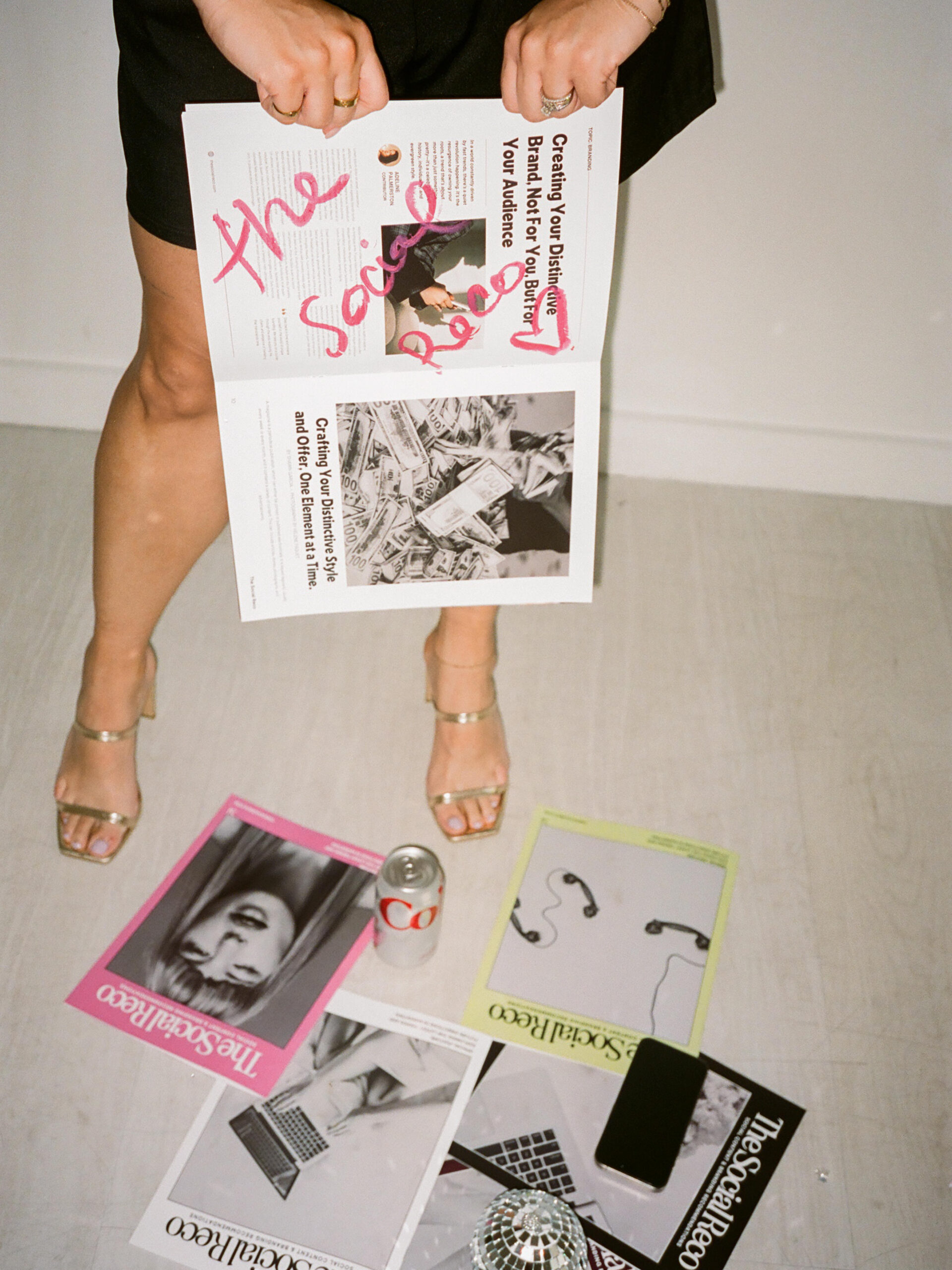
The title of this blog should really be “FOUR MUST-HAVE DEVICE STOCK PHOTOS TO TAKE AT YOUR NEXT BRAND SHOOT (THAT YOUR SOCIAL MEDIA MANAGER WILL THANK YOU FOR)” 🤪
But honestly… if you’re serious about leveling up your brand’s presence on the ‘gram, you need updated brand photos. And I know what you may be thinking… “I don’t need a new headshot! I like the one I have!” But here’s the thing… Brand photos aren’t just your standard headshots and confetti throwing pics… they tell your story, why you’re unique, and the experience someone will have when they work with you… PLUS you’re able to flex your creative muscles, which will have your ideal audience already knowing your style and how you work together! If you’re wanting to stand out online and have your social media manager thank you, it’s time for updated photos. It’s as simple as that.
Before your shoot, make sure to search Pinterest for styled shots you like and collaborate with your photographer so you’re fully prepared before going into your session. Ideally, you’ll want to have brand photos done every year, especially as your brand and team evolves and you showcase your photos on social media. Although an annual brand shoot may not be possible, you can definitely get longevity out of your brand photos to reuse creatively. Starting with stock photos to use as mockups!
Customized stock photos slow the scroll on social media because your consumer can actually picture themselves using your product or service. Then, if you sprinkle in your exact branding and customized screenshots?! You’ll knock ‘em out of the park!!
Here are my four MUST-HAVE stock photos you need to take at your next brand shoot that you can use over and over again and your audience will love them each time! 😉

Have your phone or another device like a computer or tablet, placed with merchandise you sell (or like I did- gift cards!). This mockup can be used as a behind the scenes shot of your packaging or show where someone can purchase your products- whether on your site or through social media.
Pro tip: Take photos with your screen locked so it’s totally black. Use a mockup site like Smart Mockups or Canva and customize inside the black screen! I reco doing this instead of taking a photo of the actual screen in live time. The quality will be better when it’s a direct screenshot, plus you can change up each image more!

Using a larger device as the focal point of a photo allows your audience to keep their attention on the displayed device. Use a laptop or a tablet as the prop and overlay with an image that is important for your audience to take note of. For example: a guide cover, a journey cover, or an analytics cover.
Pro tip: Book a consistent photographer for all your brand shoots so there is consistency throughout your social media and website! I recommend our photographer, Karla! She is located in Austin, but travels all over! You can see her work by inquiring here.

Double or triple up on your devices to showcase different POVs or to show complimentary resources. Creating a multiple device mockup can show that you have different offers as well! I love to have one of the black screens showing a video and the other screen as analytics from that video!
Pro tip: Don’t be afraid to use scrolling or consistent video in your mockups. Movement creates more interest!

Talk about slowing the scroll, right?! How fun is this background?! It’s on brand, but totally unique. This is a great POV from your audience, when they look on associated device. Add a screenshot of what you want your audience to see, whether that’s social content or your website. I like when it’s a little off center so you can add text above or under the device as well!
Pro tip: Avoid a screenshot that has small text, if it’s an unrecognizable page. Your audience shouldn’t have to zoom in to read teeny tiny words on a site that the layout or branding is not common!
HERE ARE A FEW MORE HONORABLE MENTION STOCK PHOTO IDEAS THAT DIDN’T MAKE THE MUST-HAVE CUT, BUT THEY’RE FUN TO HAVE:

ANGLED DEVICEThis is a fun one to show you working on an upcoming project, i.e blog post, website, social calendar!


I hope this blog helps you for your next brand shoot! Implementing these images allows you or your social media manager to create scroll stopping POV content because these styled stock photos help paint the picture for your brand and consumer experience. If you try any of these, please tag me in your photos of your stock photos, I’d love to see! @thesocialreco
Ready to kiss the social media overwhelm goodbye?💋 Head here or click the button below and fill out an inquiry form to learn more about how we can help level up your brand on the ‘gram!